5 Indications Your Laptop Charger Needs Replacing: Boosting Performance and Longevity
Your laptop charger is an essential component in ensuring your device stays powered up throughout the day. While many users focus on the laptop itself, neglecting the importance of a well-functioning charger can lead to several issues. In this blog, we’ll explore the key signs that indicate your laptop charger is failing and why timely replacement is essential for your laptop's overall performance.
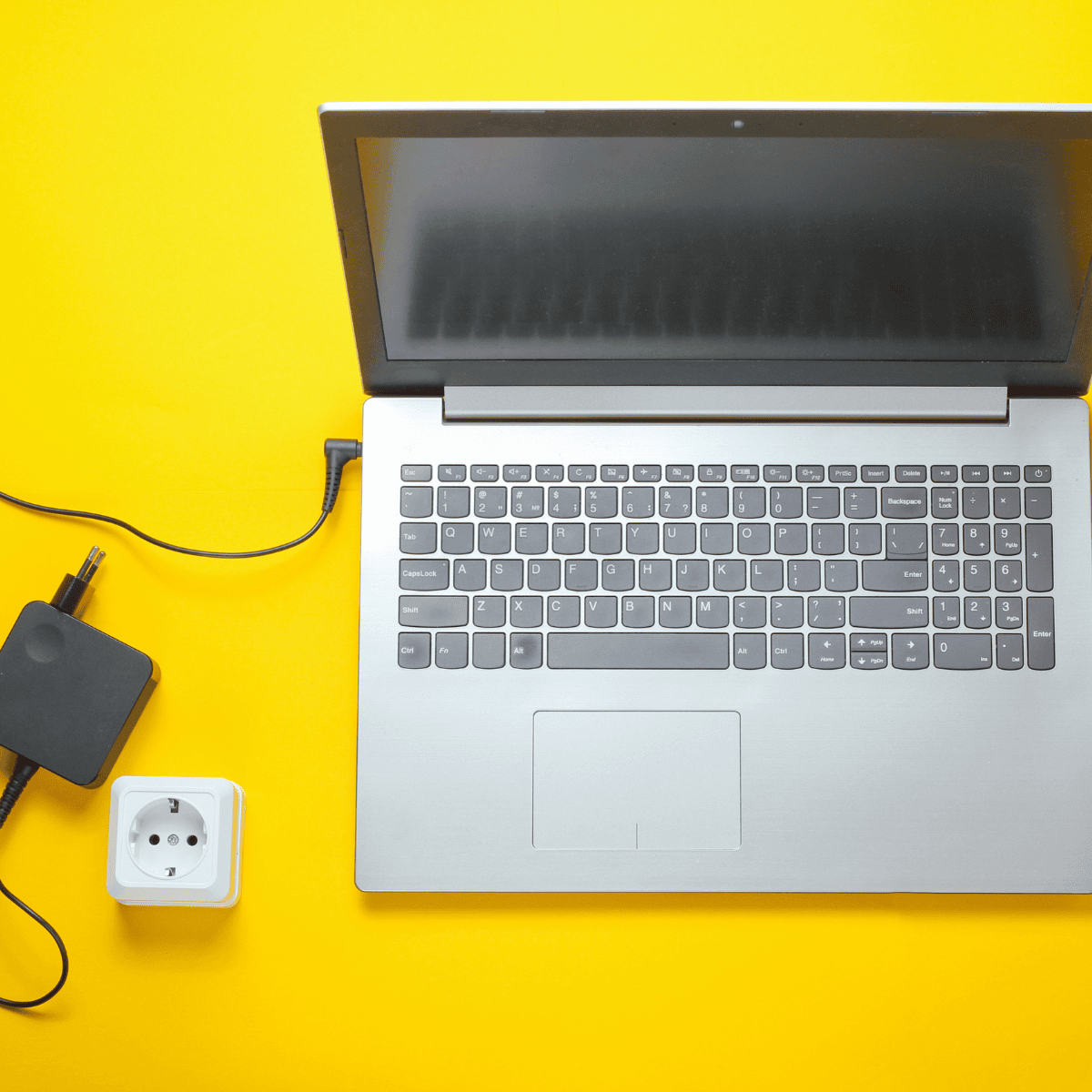
Understanding the Role of a Laptop Charger
A laptop charger is more than just a power supply; it’s a key component that ensures your device gets the energy it needs to run efficiently. It converts the AC power from an outlet into DC power suitable for your laptop’s battery. For a laptop to function optimally, it’s crucial to have a reliable charger.
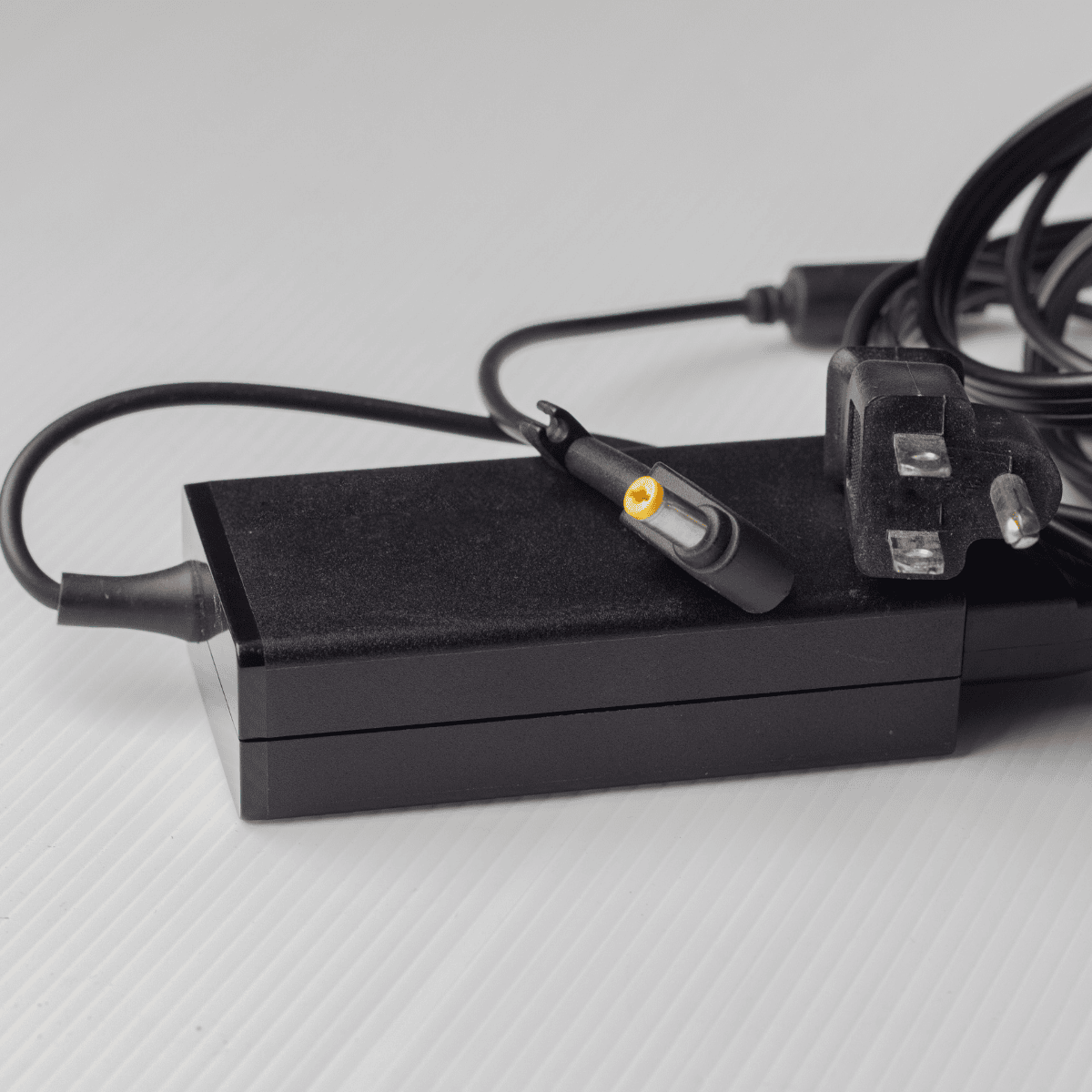
5 Signs of a Faulty Laptop Charger
5 Signs of a Faulty Laptop Charger
1. Slow or Irregular Charging
If your laptop is charging slower than normal or experiences power interruptions, the charger could be to blame. A malfunctioning adapter can result in intermittent charging, preventing your laptop from maintaining a steady power source when you need it most.
2. Overheating
A charger that overheats during use can signal internal damage. Overheating may affect not only the charger’s performance but also the laptop's internal components. If your charger becomes unusually warm or hot to the touch, it’s time to consider a replacement.
3. Frayed or Worn Cables
Visible damage to the charger’s cables, like fraying or exposed wires, is a major red flag. Damaged wires not only hinder the charger’s effectiveness but also present serious safety hazards. If the cables are compromised, it’s important to replace the charger immediately.
4. Unusual Noises or Odors
Strange sounds or burning smells emanating from the charger often point to serious internal issues. Electrical problems within the charger, like short circuits, could lead to potential hazards. If you notice these symptoms, stop using the charger right away to avoid further damage.
5. Diminished Charging Performance
As chargers age, their efficiency declines. If your charger takes longer than usual to charge your laptop or if the battery drains too quickly even when plugged in, it may be time to replace the charger.
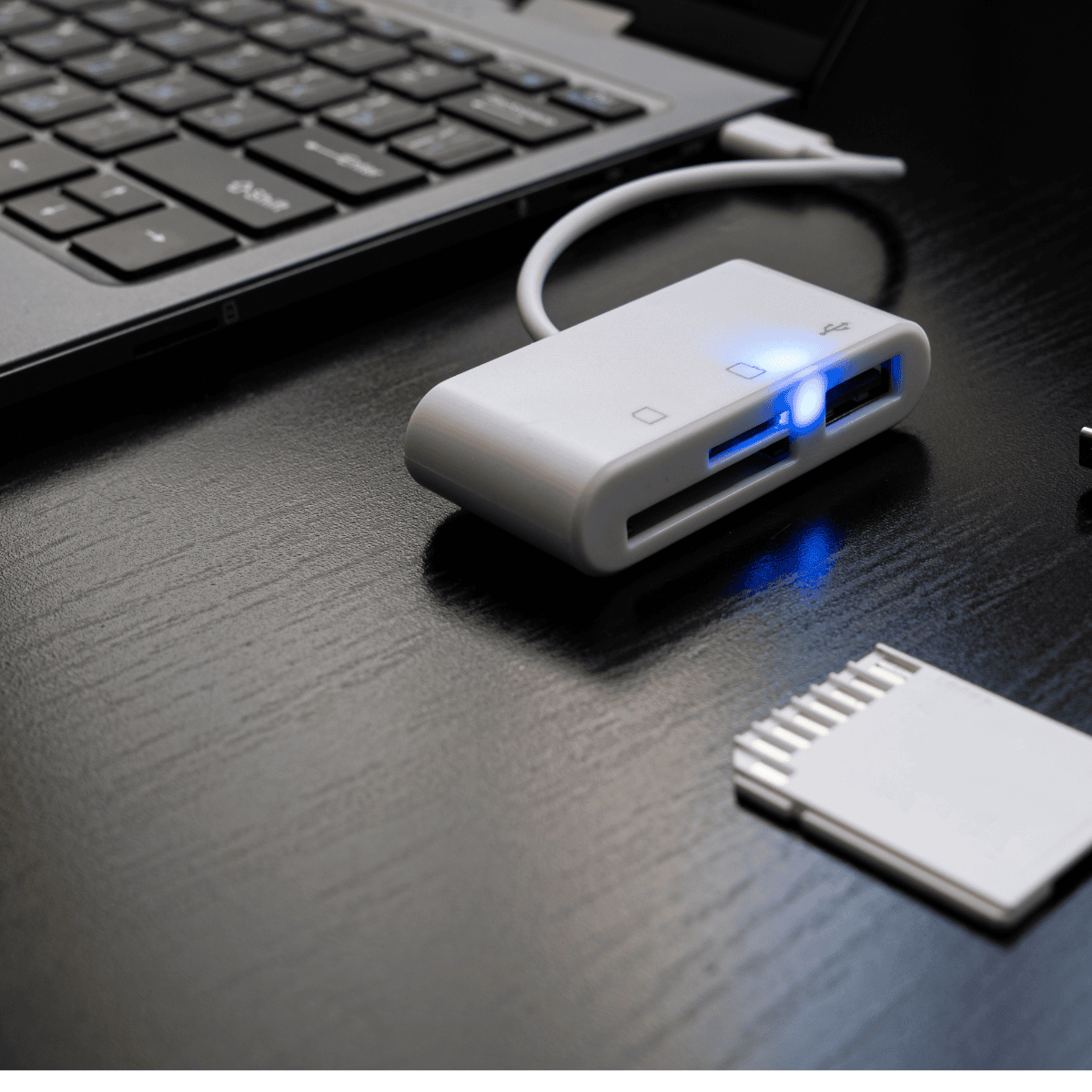
Troubleshooting Before You Replace Your Laptop Charger
Before rushing to replace your laptop charger, it’s a good idea to troubleshoot and ensure the charger is the issue. Start by checking the power outlet. If the outlet works fine with other devices, the problem likely lies with the charger.
Next, inspect the charger’s cables and connectors. Ensure they’re not damaged or bent out of shape. Also, test the charger with a different device, if possible, to rule out any problems with your laptop’s charging port.
If the laptop isn’t charging, try removing the battery and see if the laptop powers on directly from the adapter. If it does, the issue may be with the battery, not the charger.op isn’t charging, try removing the battery and see if the laptop powers on directly from the adapter. If it does, the issue may be with the battery, not the charger.
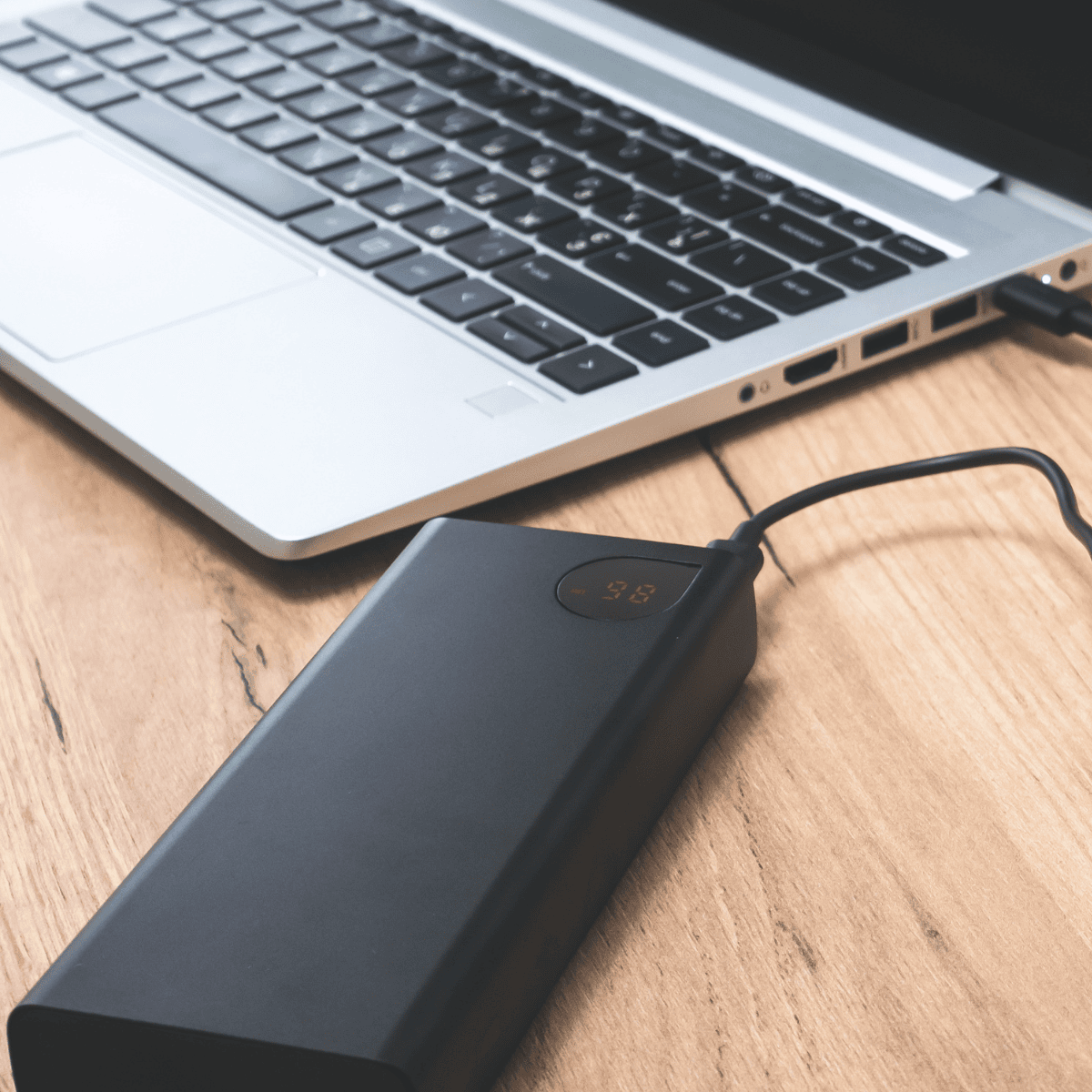
Why Timely Replacement is Crucial
Ignoring a failing charger can lead to serious consequences, including potential damage to your laptop or battery. Replacing a faulty adapter promptly ensures your device’s health and prevents costly repairs down the line. A timely replacement can also extend your laptop’s lifespan, saving you money in the long run.
Selecting the Right Replacement Laptop Chargerecting the Right Replacement Laptop Charger
When it’s time to replace your charger, make sure to select one that is compatible with your specific laptop model. Check the laptop’s user manual or the original charger for key specifications, including voltage, wattage, and the connector type. These details will ensure that you purchase the correct charger for optimal performance. is compatible with your specific laptop model. Check the laptop’s user manual or the original charger for key specifications, including voltage, wattage, and the connector type. These details will ensure that you purchase the correct charger for optimal performance.
Choosing a trusted source to buy your replacement charger is essential. Opt for high-quality adapters from reliable brands to avoid issues like overheating or damage. Consulting an expert or contacting the manufacturer for guidance can also help you choose the best replacement for your device.
Maximizing the Lifespan of Your New Charger
Once you have your new charger, make sure to maintain it properly to maximize its longevity. Coil and store the cable carefully to avoid wear and tear. Ensure that you avoid using the charger on soft surfaces that may block ventilation. Regularly check the charger for signs of damage, and replace it at the first sign of wear to keep your laptop in top condition.
Conclusion
Your laptop charger plays a crucial role in the performance and lifespan of your device. Recognizing the signs of a failing charger and replacing it before it causes further damage can save you time, money, and frustration. With proper maintenance and prompt replacement, you can ensure your laptop continues to run smoothly, enhancing productivity and ensuring a seamless experience.
