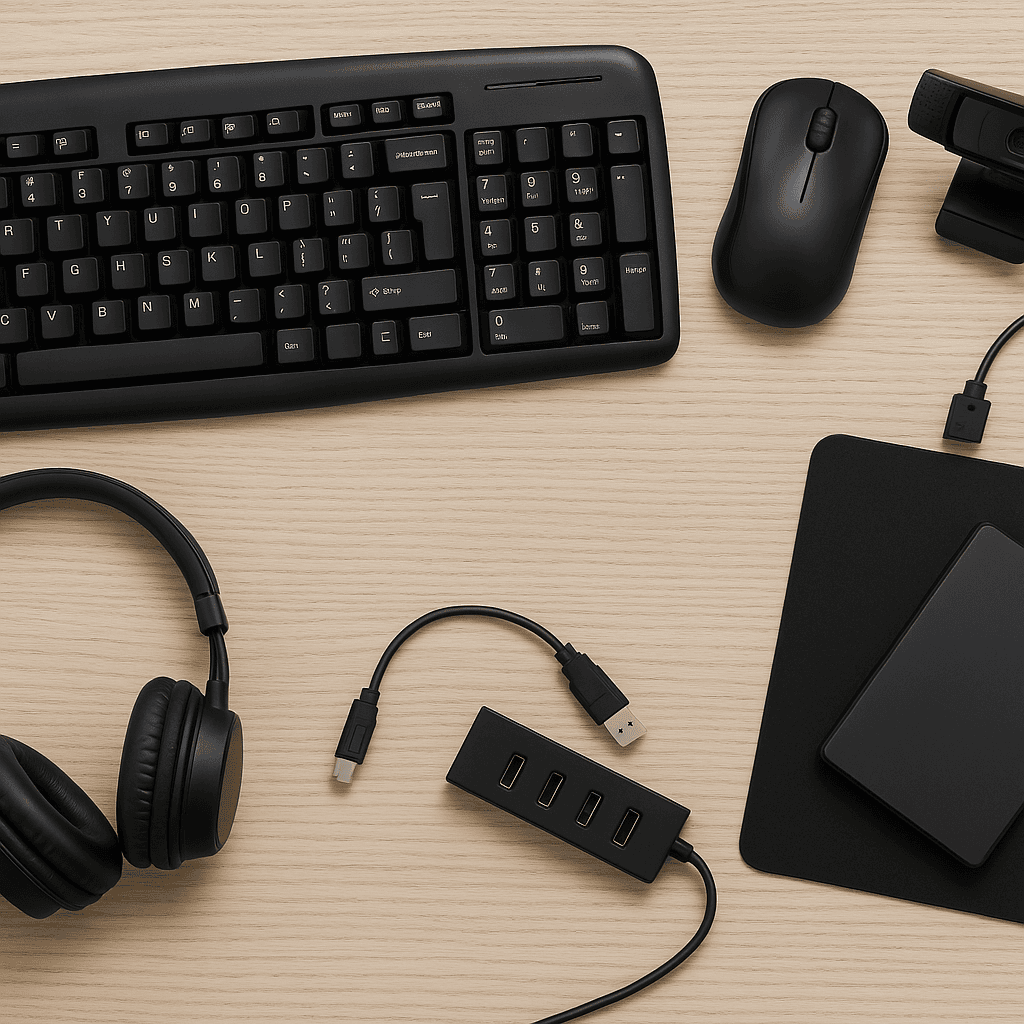In today’s digital age, a computer is more than just a machine—it’s a portal to productivity, creativity, and entertainment. But to truly unlock its potential, the right PC accessories can make a world of difference. Whether you're a gamer, a remote worker, a content creator, or a casual user, there are countless accessories designed to enhance your comfort, efficiency, and performance.
1. Ergonomic Keyboard and Mouse
1. Ergonomic Keyboard and Mouse
Typing for hours on a poorly designed keyboard can lead to wrist strain and fatigue. An ergonomic keyboard with wrist support, paired with a comfortable wireless or vertical mouse, ensures a natural hand position and reduces the risk of repetitive strain injuries.
2. External Monitor
2. External Monitor
A second screen isn't just for gamers or video editors. An external monitor provides extra screen real estate for multitasking, viewing large spreadsheets, or editing media files. For professionals, dual monitors can improve productivity by up to 30%.
3. Headset with Microphone
3. Headset with Microphone
Whether you're on a Zoom call, gaming with friends, or editing audio, a quality headset with noise cancellation , microphone is a must. Look for ones with soft ear cushions and long battery life for comfort and convenience.
4. Webcam
4. Webcam
In an era of remote meetings and video calls, a high-definition webcam is essential. Integrated webcams often lack clarity, but a good external one ensures clear, professional-quality video—even in low-light conditions.
5. USB Hub or Docking Station
Running out of ports is a common problem, especially with laptops. A USB hub or docking station expands your connectivity options, allowing you to plug in multiple devices like flash drives, external keyboards, or printers without hassle.
6. Cooling Pad
6. Cooling Pad
If you use a laptop regularly, overheating can be an issue. A cooling pad helps regulate temperature and ensures your device stays in top performance mode, especially during heavy multitasking or gaming sessions.
7. External Hard Drive or SSD
7. External Hard Drive or SSD
Data backup is crucial. An external hard drive or solid-state drive (SSD) offers a convenient way to store important files, photos, and videos without slowing down your PC. SSDs are faster and more reliable, making them ideal for professionals on the go.
8. Surge Protector or UPS
8. Surge Protector or UPS
Protect your equipment from power surges and outages with a surge protector or uninterruptible power supply (UPS). These accessories safeguard your data and devices during unexpected power failures.
9. Cable Management Tools
9. Cable Management Tools
A cluttered workspace can be distracting and even dangerous. Simple cable clips, sleeves, or cable boxes help keep your workstation neat, organized, and tangle-free.
10. Stylish Desk Mat or Mouse Pad
10. Stylish Desk Mat or Mouse Pad
It might seem minor, but a premium mouse pad or full desk mat enhances both aesthetics and functionality. Some even come with wireless charging capabilities or wrist rests for added comfort.
FAQs – PC Accessories
FAQs – PC Accessories
Q1. What are the most important PC accessories for remote work?
For remote work, essential accessories include an ergonomic keyboard and mouse, HD webcam, noise-canceling headset, and a USB hub for better connectivity.
Q2. Do I really need an external monitor?
Yes, if you multitask, work with large files, or want better productivity. An external monitor offers more screen space and reduces the strain of switching between windows.
Q3. How do I choose the best headset for my PC?
Look for a headset with clear audio, a built-in mic, and noise-cancellation. Comfort and battery life (for wireless models) are also key factors.
Q4. Can a cooling pad improve laptop performance?
Yes, a cooling pad helps maintain optimal temperature, which can prevent lagging and improve the longevity of your laptop, especially under heavy use.
Q5. What is the difference between a USB hub and a docking station?
A USB hub adds more USB ports, while a docking station offers a variety of connections (HDMI, Ethernet, audio, SD card readers) and is ideal for turning a laptop into a desktop setup.
Q6. Are wireless accessories better than wired ones?
It depends on your needs. Wireless accessories offer convenience and less clutter, while wired accessories often provide faster response times and no battery concerns—great for gaming or professional use.
Q7. Why is a surge protector important?
A surge protector prevents your computer and accessories from being damaged by voltage spikes during electrical surges or lightning storms.