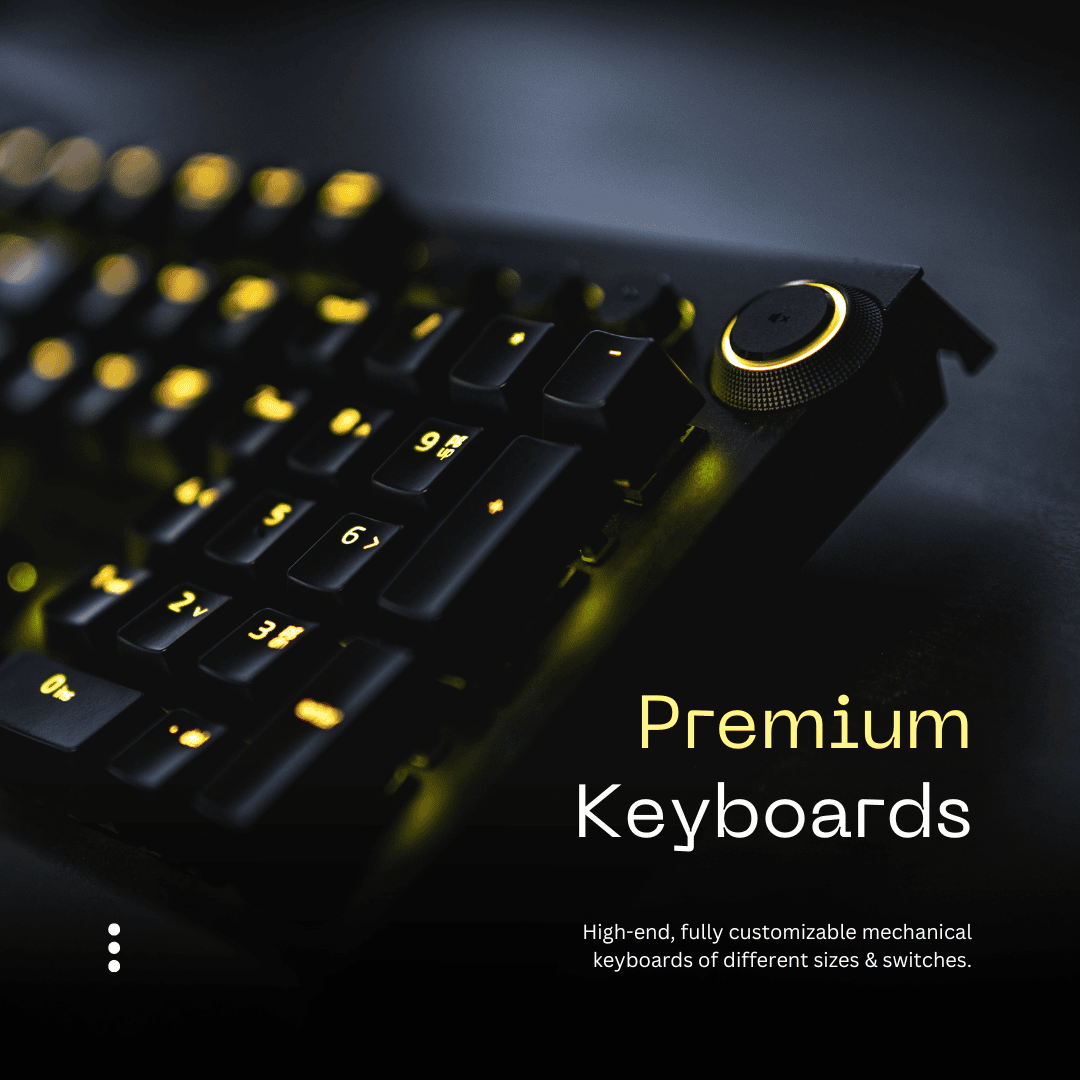Laptop keyboards are an essential component of modern computing, designed to be compact yet efficient for various tasks. Whether you are a gamer, a programmer, or a casual user, the right laptop keyboard can significantly impact your typing speed, accuracy, and overall experience. In this blog, we will explore different types of laptop keyboards, their features, and how to choose the best one for your needs.
Types of Laptop Keyboards
Types of Laptop Keyboards
1. Traditional Membrane Keyboards
Most budget and mid-range laptops come with membrane keyboards, which use a rubber dome to register key presses. These keyboards are cost-effective and quiet but may lack the tactile feedback and durability of other types.
2. Mechanical Keyboards
Though rare in laptops, mechanical keyboards provide superior tactile feedback and longevity. They use individual mechanical switches under each key, making them ideal for gamers and professional typists.
3. Chiclet Keyboards
Also known as island-style keyboards, chiclet keyboards have flat, spaced-out keys that improve accuracy and reduce accidental key presses. These are common in modern laptops due to their sleek design and comfortable typing experience.
4. Scissor-Switch Keyboards
Scissor-switch keyboards offer a middle ground between membrane and mechanical keyboards. They use a scissor-like mechanism for better stability, shorter key travel, and increased durability, making them popular in premium laptops.
Types Of Laptop Keyboard Brand
Key Features to Consider
Key Features to Consider
1. Backlighting
Many modern laptops feature backlit keyboards, allowing users to type efficiently in low-light environments. Some high-end models even offer RGB lighting for customization.
2. Key Travel & Tactile Feedback
Key travel refers to the distance a key moves when pressed. Shorter key travel is common in ultra-thin laptops, while deeper key travel provides a more satisfying typing experience.
3. N-Key Rollover & Anti-Ghosting
Gamers should look for N-key rollover and anti-ghosting features, which ensure multiple key presses are registered accurately without input errors.
4. Durability & Build Quality
The quality of materials used in a keyboard affects its lifespan. Premium laptops often feature aluminum or reinforced plastic keyboards for added durability.
Choosing the Right Laptop Keyboard
Choosing the Right Laptop Keyboard
When selecting a laptop keyboard, consider your usage needs:
For gaming: Look for mechanical or scissor-switch keyboards with RGB lighting and anti-ghosting features.
For work & productivity: Chiclet keyboards with good key spacing and tactile feedback enhance typing comfort.
For portability: Ultra-thin laptops often feature low-travel keys, which may take some getting used to but save space and weight.
Conclusion
Conclusion
Laptop keyboards vary greatly in design and functionality. Whether you need a keyboard for gaming, work, or casual use, understanding the different types and features will help you make an informed decision. Invest in a high-quality keyboard to enhance your computing experience and boost productivity.