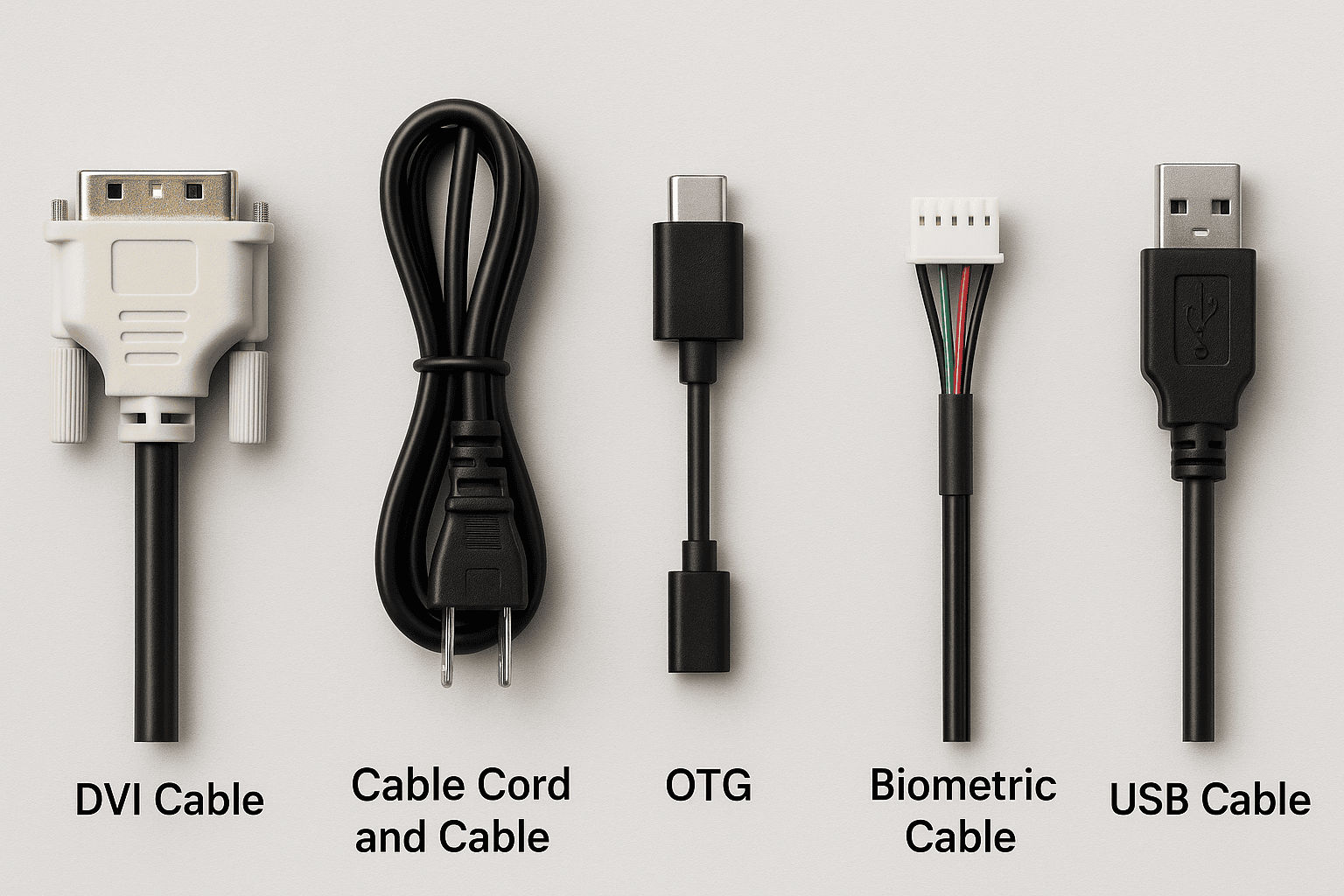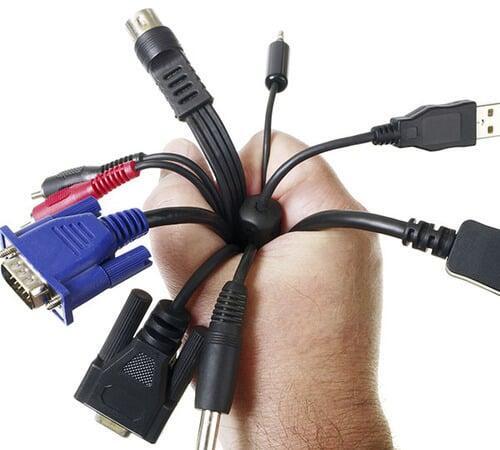In today’s digital-driven world, cables and connectors are often overlooked heroes. While they may seem like simple accessories, they play a critical role in ensuring seamless communication between devices, powering electronics, and transmitting data efficiently. Whether you're setting up a home entertainment system, assembling a computer, or designing an industrial network, choosing the right cables and connectors is essential for optimal performance.
What Are Cables & Connectors?
What Are Cables & Connectors?
At the most basic level, a cable is a bundle of wires wrapped in protective insulation that transmits electrical signals or power. A connector, on the other hand, is the interface that allows the cable to be plugged into a device or another cable. Together, they form a communication bridge between hardware components.
Types of Cables & Connectors
Types of Cables & Connectors
1. DVI Cable: Digital Visual Brilliance
1. DVI Cable: Digital Visual Brilliance
DVI (Digital Visual Interface) cables are primarily used to connect a video source, like a computer, to a display device, such as a monitor or projector. They are capable of carrying uncompressed digital video signals, offering high-quality visuals without loss of clarity.
Key Features:
Key Features:
Supports resolutions up to 1920x1200
Available in DVI-A (analog), DVI-D (digital), and DVI-I (integrated)
Commonly used in desktop PCs, older graphics cards, and professional displays
Whether you're a designer, gamer, or simply someone who appreciates crisp visuals, a reliable DVI cable ensures your screen renders accurate and clear images.
2. Cable Cord and Cable: Everyday Essentials
2. Cable Cord and Cable: Everyday Essentials
The term "cable cord" is often used interchangeably with various types of power or signal cables found in homes and offices. From powering devices to transferring data, these cords are the most commonly used in everyday setups.
Applications Include:
Powering appliances like TVs, computers, and gaming consoles
Carrying audio and video signals
Supporting internal device connections in electronics
Versatile and indispensable, these cables come in various lengths, thicknesses, and connector types to suit specific requirements.
3. OTG (On-The-Go) Cables: Empowering Mobile Devices
OTG cables revolutionized the way we interact with mobile devices. Short for "On-The-Go," these cables allow smartphones and tablets to function as hosts, enabling connection with USB devices like keyboards, flash drives, or even game controllers.
Why OTG Matters:
Enables data transfer directly between devices
Supports external hardware on mobile devices
Enhances productivity and usability for Android users
With just a tiny adapter, an OTG cable transforms your mobile into a mini workstation.
4. Biometric Cables: Secure and Specialized
Biometric cables are designed for devices that capture and authenticate fingerprints, iris scans, or facial recognition. These cables ensure high-speed, secure data transmission from biometric devices to connected systems.
Where You’ll Find Them:
Attendance and access control systems
Government ID verification systems
Secure banking or healthcare authentication setups
Precision-engineered for reliability and safety, biometric cables are the lifeline for modern security systems.
5. USB Cable: Universal Connectivity Hero
No discussion about cables is complete without mentioning the USB cable. From charging smartphones to transferring files between devices, USB (Universal Serial Bus) cables are the gold standard of connectivity.
Variants:
USB-A, USB-B, USB-C
USB 2.0, 3.0, 3.1, and the latest USB4
Micro-USB and Mini-USB for legacy devices
Whether you're syncing data, powering a device, or streaming to a display, USB cables make it all possible with speed, reliability, and universal compatibility.
Why Quality Matters
Why Quality Matters
Not all cables and connectors are made equal. Poor-quality products can lead to data loss, signal degradation, overheating, or even device damage. Investing in high-quality cables and connectors ensures better durability, improved performance, and reduced risk of malfunction. Always look for brands that offer tested and certified products, especially when dealing with high-power or high-speed connections.
Tips for Choosing the Right Cable & Connector
Tips for Choosing the Right Cable & Connector
- Understand Your Device Requirements: Always check the compatibility of ports and connectors before purchasing.
- Consider Cable Length: Too short limits movement, while too long can cause signal loss.
- Shielding & Build Quality: Look for braided cables or those with good insulation for better durability and signal integrity.
- Future-Proofing: Choose the latest standards (like USB-C or HDMI 2.1) to ensure compatibility with upcoming technologies.
Frequently Asked Questions (FAQs)
Frequently Asked Questions (FAQs)
Q1. Can I use a USB cable for charging and data transfer simultaneously?
A: Yes, most USB cables support both charging and data transfer. However, the capability also depends on the device and USB port version.
Q2. What are OTG cables used for in smartphones?
A: OTG cables allow smartphones and tablets to connect with peripherals like USB drives, keyboards, or cameras, acting as a host device without needing a computer.
Q3. Are biometric cables universal or device-specific?
A: Biometric cables are often designed specifically for certain devices or systems to ensure secure and reliable communication. Always check compatibility before purchasing.