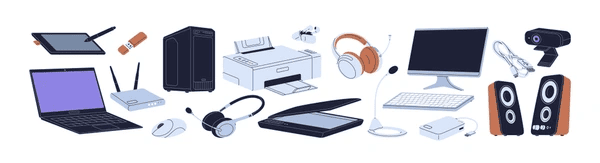Whether you're working from home, gaming, or managing a business, having the right accessories can make a significant difference. Let's explore some of the must-have computer accessories that can help you get the most out of your device.
1. Keyboards: The Foundation of Every Task
1. Keyboards: The Foundation of Every Task
It allows us to input data, write, and navigate through different tasks. While many computers come with standard keyboards, upgrading to a mechanical keyboard or a keyboard can significantly enhance your typing experience.
Mechanical Keyboards: Known for their tactile feedback, mechanical keyboards are a favorite among gamers and professionals. They provide a more responsive feel, which can increase typing speed and accuracy.
Wireless Keyboards: Offering freedom from cables, wireless keyboards are great for creating a clean and clutter-free workspace.
2. Mice: Precision and Comfort at Your Fingertips
2. Mice: Precision and Comfort at Your Fingertips
A computer mouse is a necessary accessory for navigation, and selecting the right one can vastly improve your comfort and productivity. Whether you’re working on a design project, gaming, or just browsing, the mouse is your gateway to precise movements.
Ergonomic Mice: These are designed to reduce strain on your wrist and hand. If you spend long hours in front of your computer, an ergonomic mouse can help prevent discomfort and repetitive stress injuries.
Gaming Mice: These come with advanced sensors, customizable buttons, and adjustable DPI settings to ensure precision and speed for gamers. They are designed for optimal control during high-intensity gaming sessions.
3. Monitors: Expanding Your View
A monitor is another vital accessory that can make a huge difference in your computing experience. Upgrading to a larger, high-resolution screen can improve your productivity and make multimedia consumption more enjoyable.
Ultra-Wide Monitors: For professionals who work with multiple applications at once, an ultra-wide monitor can provide more screen real estate. This is ideal for tasks like video editing, programming, and data analysis.
4K Monitors: If you’re into gaming, video editing, or graphic design, a 4K monitor will deliver incredible clarity and detail. Higher resolution ensures that every image and video looks sharp and vibrant.
4. Headphones and Headsets: Sound Clarity and Communication
4. Headphones and Headsets: Sound Clarity and Communication
In the age of remote work and online gaming, headphones and headsets have become essential accessories for clear audio communication and immersive sound experiences.
Noise-Canceling Headphones: These are perfect for blocking out ambient noise, helping you stay focused in noisy environments. Whether you're on a Zoom call or enjoying music, they provide a superior sound experience.
Gaming Headsets: Gaming headsets come with built-in microphones, adjustable ear cups, and high-quality sound, which are essential for an immersive gaming experience.
5. External Storage Devices: Keep Your Files Safe
Storage is always a concern when it comes to computers, especially as files get larger and more data is accumulated. External storage devices offer a simple solution for backing up important files and expanding your storage capacity.
External Hard Drives: These provide large storage capacity and are great for backups. They’re affordable and reliable, making them an essential tool for anyone who needs extra storage.
Solid-State Drives (SSDs): If you need faster data transfer speeds, SSDs are the way to go. They are more expensive than traditional hard drives but provide much quicker file access and transfers.
6. Webcams: Connect with the World
With the rise of video calls and virtual meetings, having a good webcam has become a necessity for many. Built-in webcams on laptops often offer lower quality, so upgrading to an external webcam can drastically improve your video quality during meetings or live streams.
HD Webcams: High-definition webcams ensure that you look clear and professional on calls, providing crisp and vibrant images.
Webcams with Built-in Microphones: Some webcams also include built-in microphones, offering improved audio quality for clearer communication.
7. Laptop Stands and Docking Stations: Enhance Ergonomics and Connectivity
7. Laptop Stands and Docking Stations: Enhance Ergonomics and Connectivity
If you spend long hours working at your laptop, investing in a laptop stand can improve your posture by raising your screen to eye level. This helps reduce neck strain and promotes better ergonomics.
Laptop Stands: These are adjustable stands that allow you to position your laptop at the perfect height and angle.
Docking Stations: Docking stations provide additional ports and connectivity options, allowing you to connect multiple monitors, external devices, and more to your laptop with ease.
8. Chargers and Power Banks: Never Run Out of Power
8. Chargers and Power Banks: Never Run Out of Power
Power management is crucial, especially if you use your computer on the go. Chargers and power banks are accessories that ensure you always have enough power to keep your devices running.
Universal Chargers: These are versatile chargers that can charge multiple devices, from laptops to smartphones, with ease.
Power Banks: A portable power bank is perfect for charging your laptop or phone when you're away from a power outlet.
9. Cleaning Essentials: Keep Your Computer and Accessories in Top Condition
9. Cleaning Essentials: Keep Your Computer and Accessories in Top Condition
Last but not least, a cleaning kit is an essential accessory for maintaining your computer and its peripherals. Dust and grime can accumulate on your keyboard, screen, and mouse, affecting performance and aesthetics.
Screen Cleaners: Use screen wipes to safely clean your monitor without leaving streaks or residue.
Keyboard and Mouse Cleaning Tools: Small brushes, compressed air, and microfiber cloths can help remove dust and dirt from your keyboard and mouse.
FAQs About Computer Accessories
FAQs About Computer Accessories
1. Why should I invest in a mechanical keyboard?
Mechanical keyboards offer better durability, faster response time, and more tactile feedback compared to regular membrane keyboards. They are particularly beneficial for gamers and those who type for extended periods, as they can improve typing speed and reduce fatigue.
2. How do I choose the right mouse for my needs?
Choosing the right mouse depends on your usage. If you're working long hours, an ergonomic mouse will provide comfort and reduce wrist strain. For gamers, look for a mouse with adjustable DPI, programmable buttons, and high precision. If you prefer freedom from wires, consider a wireless mouse.
3. What are the advantages of an ultra-wide monitor?
An ultra-wide monitor provides more screen real estate, which is especially useful for multitasking, design work, or video editing. It allows you to have multiple windows open side by side without needing additional monitors, improving workflow and productivity.
4. Do I really need a gaming headset?
If you're a gamer or engage in online meetings or video conferences, a good gaming headset with a built-in microphone ensures clear communication and immersive sound. They help block external noise and provide higher-quality audio compared to regular headphones.
5. How often should I clean my computer and accessories?
It’s a good practice to clean your computer and accessories regularly, at least once a month. This helps prevent dust buildup, which can affect performance and longevity. Keyboards, screens, and mouses should be cleaned with appropriate products, and internal components (like fans) may need cleaning every few months.
6. Can external storage devices be used with multiple computers?
They are portable and can easily be plugged into different devices via USB or other connection methods, making them ideal for transferring or backing up data.
7. What is the difference between a docking station and a laptop stand?
On the other hand, a docking station expands your laptop’s connectivity options, allowing you to connect multiple monitors, external storage devices, and other peripherals simultaneously.
8. Can I use a power bank to charge my laptop?
Yes, you can use a power bank to charge your laptop, but you need to ensure that the power bank is compatible with your laptop’s charging requirements (e.g., voltage and wattage). Some power banks are specifically designed for laptops, providing enough power for a full charge or emergency use.
Conclusion
Computer accessories not only enhance the functionality of your device but also improve comfort, productivity, and even your health. Whether you're working, gaming, or enjoying entertainment, upgrading your accessories can take your computing experience to the next level. Make sure to choose the accessories that best fit your needs, and watch your computer setup transform into a more efficient and enjoyable workspace.