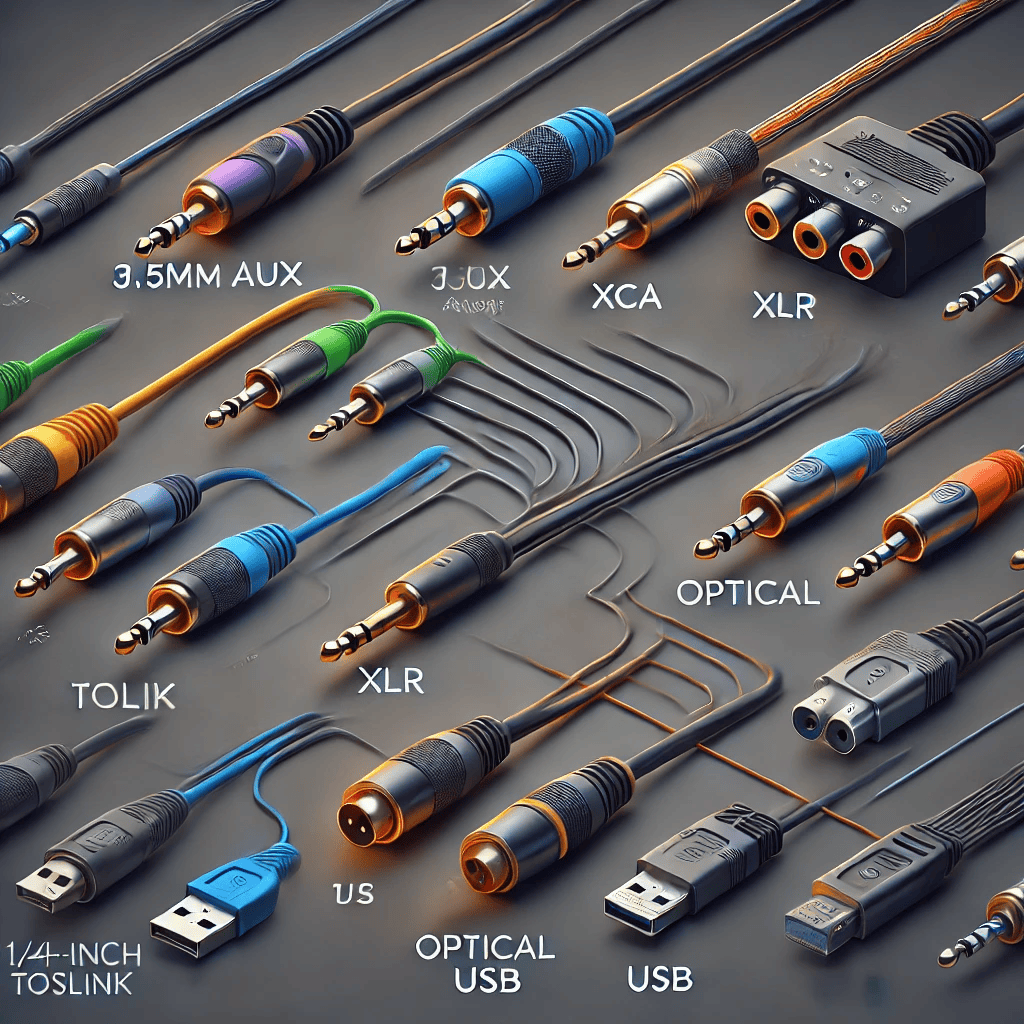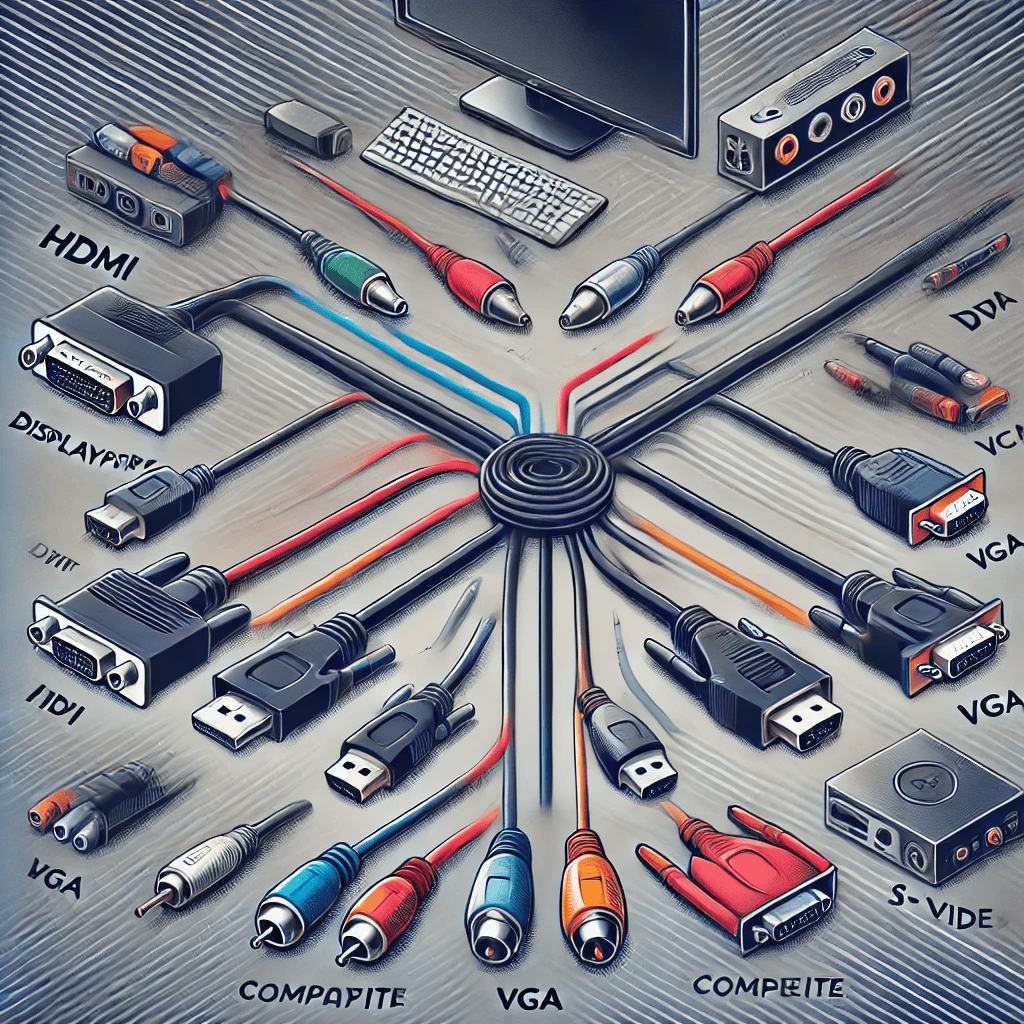In today’s digital age, audio and video cables play a crucial role in ensuring high-quality signal transmission for entertainment, communication, and professional use. Whether you're setting up a home theater, gaming system, or professional recording studio, selecting the right cable can make a significant difference in performance. This guide will provide an in-depth look at the different types of audio and video cables, their uses, and tips for choosing the best ones for your needs.
Understanding Audio & Video Cables
Understanding Audio & Video Cables
Audio and video cables are essential for transmitting sound and visual signals between devices such as televisions, computers, speakers, gaming consoles, and sound systems. They come in various types, each designed for specific applications based on signal quality, compatibility, and length.
Types of Audio Cables
Types of Audio Cables
Audio cables are used to transmit sound signals between devices. These cables can be categorized into analog and digital types.
1. Analog Audio Cables
Analog cables transmit audio signals in their raw electrical waveform. Common types include:
3.5mm Aux Cable – Also known as a headphone jack, this cable is commonly used for portable audio devices, smartphones, car stereos, and computer speakers.
RCA Cables – These cables have red and white connectors and are used for connecting older audio systems, home theaters, and DVD players.
XLR Cables – Preferred by professionals, these cables are commonly used for microphones, mixers, and PA systems, offering balanced audio signals to minimize noise interference.
1/4-inch (TS & TRS) Cables – Found in musical instruments, studio monitors, and professional audio equipment, these cables come in TS (Tip-Sleeve) for mono and TRS (Tip-Ring-Sleeve) for stereo and balanced audio.
2. Digital Audio Cables
Digital cables transmit audio in binary format, reducing signal loss and interference. Popular types include:
Optical (TOSLINK) Cables – These use fiber optics to transmit digital signals with minimal interference, often found in home theaters and gaming setups.
Coaxial Digital Cables – These cables are similar to RCA but carry digital signals, providing high-quality audio transmission.
USB Audio Cables – Commonly used for connecting external audio interfaces, microphones, and speakers to computers.
HDMI Audio – HDMI cables carry both audio and video signals, making them ideal for high-definition entertainment systems.
Types of Video Cables
Types of Video Cables
Video cables transmit visual signals from devices such as televisions, monitors, projectors, and gaming consoles. These cables vary in resolution, refresh rates, and compatibility.
1. Analog Video Cables
Composite Video (RCA) – Uses a yellow plug and carries standard-definition video signals. It is often paired with red and white RCA audio cables.
S-Video (Super Video) – Provides slightly better quality than composite by separating brightness and color signals.
VGA (Video Graphics Array) – Used in older monitors and projectors, supporting resolutions up to 1080p but lacking audio transmission.
2. Digital Video Cables
DVI (Digital Visual Interface) – Found in computer monitors and projectors, supporting both analog and digital signals but without audio.
HDMI (High-Definition Multimedia Interface) – The most common cable for modern televisions and gaming consoles, transmitting both high-definition video and audio.
DisplayPort – Common in gaming PCs and high-end monitors, supporting ultra-high resolutions and refresh rates.
USB-C Video Output – Modern laptops and tablets use USB-C to transmit video to external displays with high resolution and fast data transfer.
Choosing the Right Cable for Your Needs
Choosing the Right Cable for Your Needs
Selecting the right audio and video cable depends on several factors, including signal quality, compatibility, and application.
1. Quality and Shielding
High-quality cables with proper shielding reduce interference and signal degradation. Look for cables with gold-plated connectors, braided shielding, and oxygen-free copper wiring for better performance.
2. Compatibility
Ensure that the cable matches your device’s input and output ports. Using adapters may reduce signal quality, so it's best to use direct connections when possible.
3. Length Matters
Longer cables tend to lose signal quality over distance. For best results, choose an appropriate length and consider signal boosters for cables over 25 feet.
4. Purpose of Use
Home Theaters: HDMI or Optical cables provide the best audio-video experience.
Gaming Setups: DisplayPort or HDMI cables support higher refresh rates and resolutions.
Professional Audio: XLR and TRS cables deliver superior sound quality with minimal interference.
Computers & Workstations: DisplayPort or DVI cables are ideal for high-resolution monitors.
Maintaining and Storing Cables
Maintaining and Storing Cables
To extend the lifespan of your audio and video cables, follow these maintenance tips:
Avoid bending cables sharply to prevent internal wire damage.
Store cables properly by coiling them loosely instead of tightly wrapping them.
Keep connectors clean and dust-free for optimal performance.
Use cable organizers to prevent tangling and damage.
Frequently Asked Questions (FAQs)
Frequently Asked Questions (FAQs)
1. Can I use an HDMI cable for both audio and video?
Yes, HDMI carries both high-definition video and audio signals, eliminating the need for separate audio cables.
2. How do I reduce interference in my audio cables?
Use shielded cables, avoid running cables parallel to power lines, and invest in high-quality connectors to minimize interference.
3. What is the best cable for studio-quality audio?
XLR cables are the best choice for professional audio setups, as they provide balanced signals with minimal noise.
4. Do longer cables affect signal quality?
Yes, longer cables can experience signal loss and degradation. Use signal boosters or higher-quality cables for extended lengths.
5. What’s the difference between optical and coaxial digital audio cables?
Optical cables use light to transmit signals, while coaxial cables use electrical signals. Both offer high-quality digital audio, but optical is less susceptible to electrical interference.
Conclusion
Conclusion
Understanding audio and video cables is essential for optimizing your entertainment, professional, and gaming experiences. With the right cables, you can ensure superior sound and picture quality, enhance device compatibility, and reduce signal loss. Whether you're upgrading a home theater system, setting up a studio, or connecting gaming gear, selecting the best cables will elevate your audiovisual experience.
Investing in high-quality cables may seem like a small detail, but it significantly impacts performance and longevity. Make informed choices, maintain your cables well, and enjoy seamless connectivity for years to come!