The Ultimate Guide to Choosing the Right Data Cables and USB Cables for Every Need
In today’s world, data cables and USB cables are integral to our daily lives. Whether you're connecting your phone to your laptop, transferring files from your computer to an external hard drive, or charging your device, these cables play a pivotal role. However, with so many types of data cables and USB cables available, it can be difficult to know which one suits your needs best.
The purpose of this guide is to help you understand the different types of data cables and USB cables, how they differ, and how to choose the best one for your devices and requirements. We will cover everything from compatibility to performance, durability, and much more to ensure you make an informed decision.
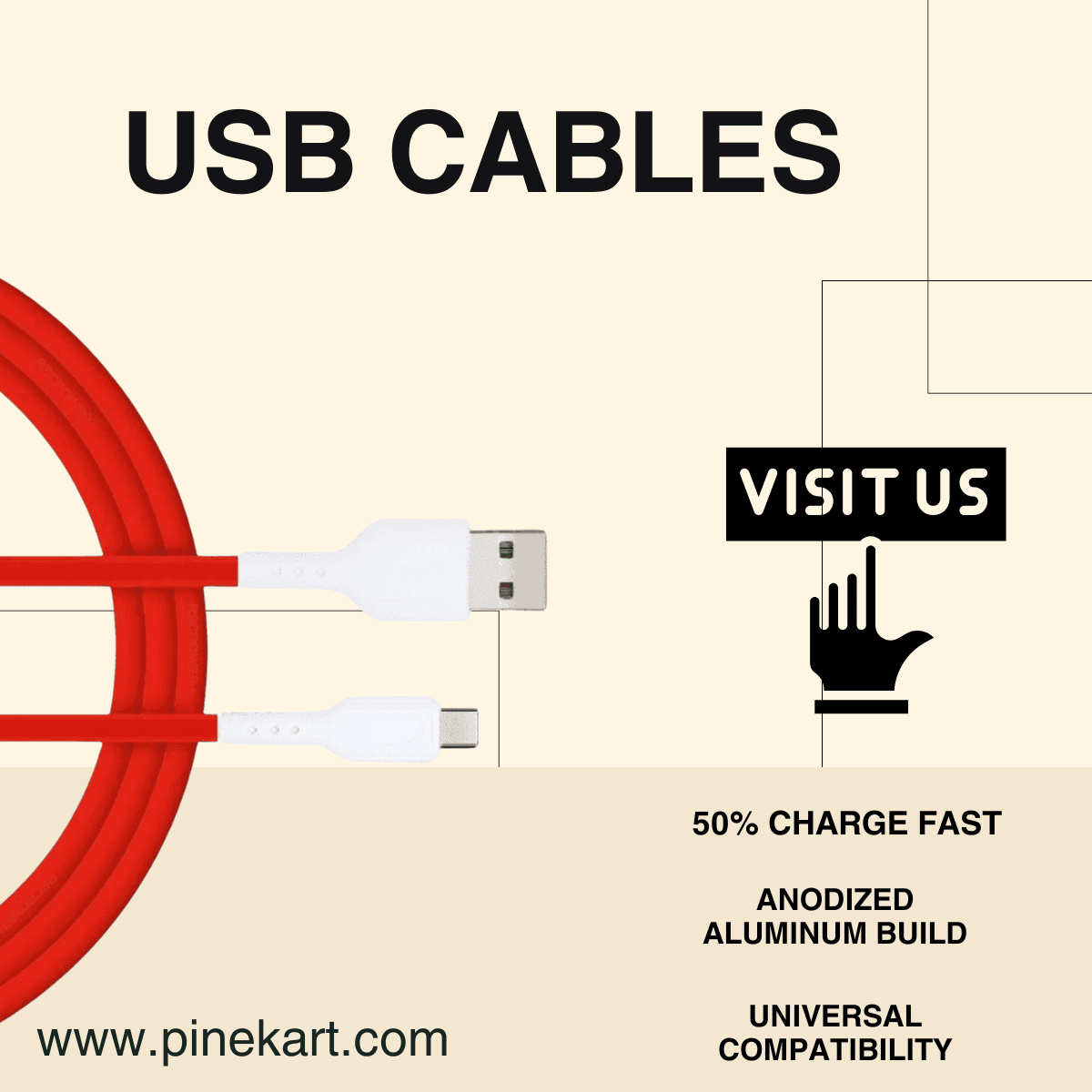
What Are Data Cables and USB Cables?
Data Cables
Data cables are cables used to transfer data between devices, such as between your smartphone and your computer, or your camera and external storage. These cables typically support data transmission speeds, allowing for fast syncing, backups, and file transfers. In many cases, these cables also double as charging cables for your devices. The speed of data transfer is influenced by the cable type and its design.
USB CablesUSB cables (Universal Serial Bus) are a specific type of data cable widely used for both charging and data transfer. While all USB cables are designed for both functions, they differ in the types of connectors and their data transfer rates. USB cables come in different versions and connectors like USB-A, USB-B, USB-C, and Lightning, which is used exclusively by Apple devices.
The right USB cable can significantly improve your device’s performance, whether you need a reliable charging cable for your phone or a high-speed cable to transfer large files from one device to another.
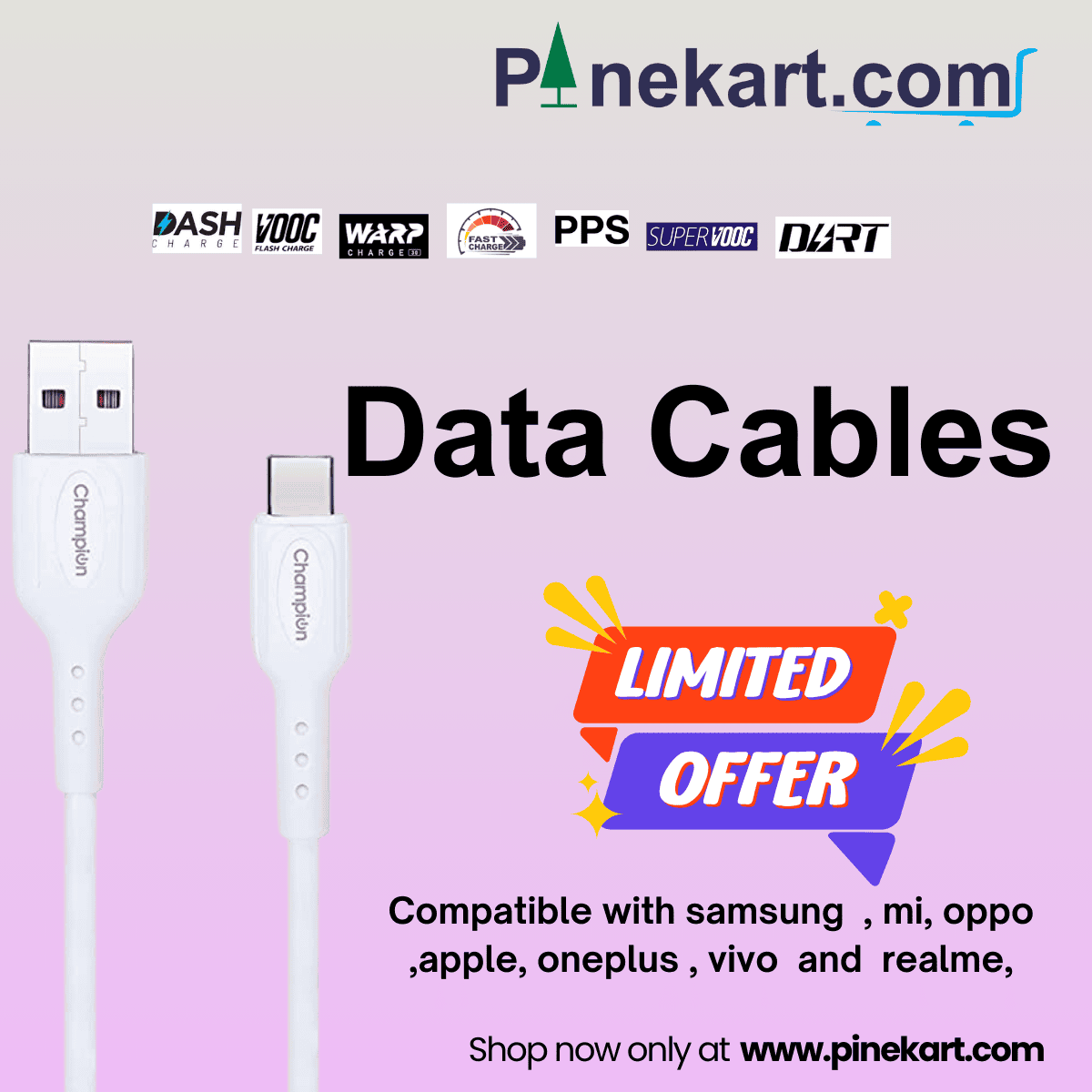
Types of Data and USB Cables
The variety of data cables and USB cables can make choosing the right one a challenge. Below are the most common types and their uses:
1. USB-A to USB-B CablesUSB-A to USB-B cables are commonly used for connecting peripheral devices such as printers, scanners, and external hard drives to a computer. USB-A is the standard rectangular connector used in most computers, while USB-B is a square connector typically used for devices that require data transfer but not as frequently as a USB-A connection.
2. USB-A to Micro-USB CablesMicro-USB cables are most commonly used for older Android smartphones, certain digital cameras, e-readers, and other small devices. These cables are often seen in older models, but many newer devices now prefer the USB-C standard.
USB-A to Micro-USB cables can be used for charging and syncing data between your devices. However, they do have some limitations in terms of transfer speed when compared to newer standards like USB-C.
3. USB-A to USB-C Cables
USB-A to USB-C cables offer the advantage of using a standard USB-A port on one side while supporting the fast transfer speeds and charging capabilities of USB-C on the other. USB-C cables are capable of faster data transfer and provide power delivery (PD), making them ideal for newer devices like laptops, smartphones, and tablets.
4. USB-C to USB-C CablesUSB-C to USB-C cables are widely used for fast data transfer and charging between compatible devices, including laptops, smartphones, and tablets. These cables are becoming the industry standard for many modern electronics due to their ability to deliver fast charging, high-speed data transfer, and high-definition video signals.
5. Lightning Cables
Lightning cables are exclusively designed for Apple devices, including iPhones, iPads, and iPods. They offer fast charging and quick data transfer capabilities. Apple's Lightning cables are highly durable and efficient, but they are not interchangeable with other types of cables.
6. Thunderbolt CablesThunderbolt cables (primarily used with Macs) support faster data transfer and high-definition video output compared to USB-C. These cables are designed for high-speed applications such as video editing, data backups, and gaming.
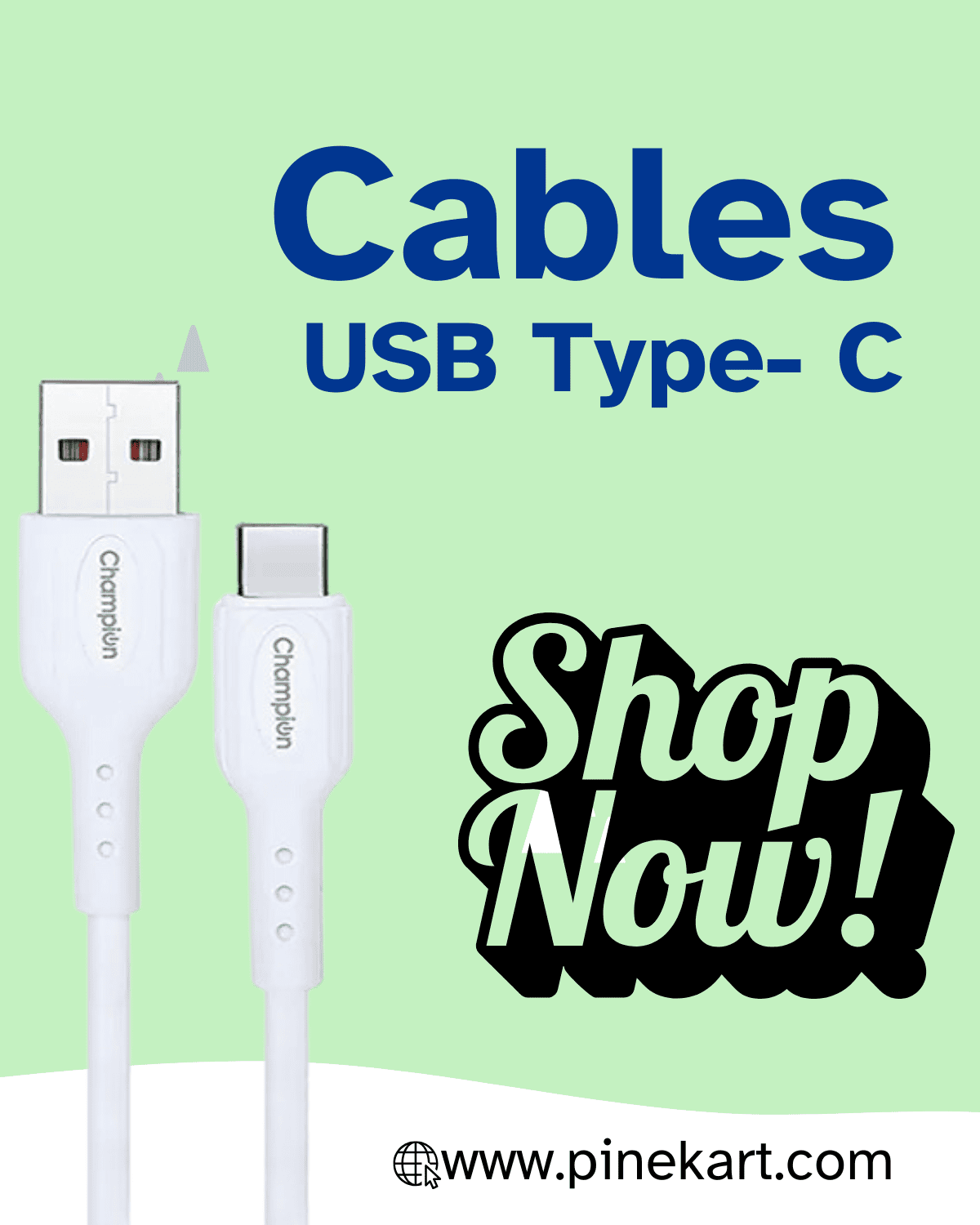
Factors to Consider When Choosing Data and USB Cables
Choosing the best data cables and USB cables depends on a variety of factors. Here are some key considerations to help you decide which cable is best for your devices:1. Compatibility
The first and most important factor to consider is compatibility. Ensure that the cable you choose is compatible with your device. For instance, iPhones require Lightning cables, while most Android devices need USB-C or Micro-USB cables. Laptops, tablets, and some smartphones now prefer USB-C cables for fast charging and data transfer.
2. Length of Cable
The length of the cable can significantly impact your experience. If you're charging a device that’s located far from the power source, you may need a longer cable. However, longer cables can also result in slower charging speeds, so it’s important to find a balance.
For data transfer, shorter cables (typically 3 feet or less) tend to perform better, as the signal strength diminishes with distance.
3. Data Transfer Speed
If you transfer large files or need to sync data quickly, consider USB cables with high-speed data transfer. For example, USB 3.0 and USB 3.1 offer significantly faster data speeds compared to earlier standards like USB 2.0. USB-C also supports fast data transfer, making it a great option for modern devices.
4. Durability
Durability is key when it comes to data cables. Look for cables made from high-quality materials such as braided cables, which tend to last longer than their PVC counterparts. Braided cables are resistant to tangling and wear, making them ideal for heavy usage.
Some brands also offer reinforced cables with protective sheathing to prevent them from fraying or breaking over time.
5. Charging Speed
If you're using a USB cable for charging, consider one that supports fast charging. Many modern cables support USB Power Delivery (PD) and Quick Charge (QC), which allow devices to charge faster than with regular cables. USB-C cables are the best choice for fast charging.
6. Price vs Quality
While it can be tempting to go for the cheapest option, don’t compromise on quality when selecting data cables. Poor-quality cables can result in slow charging, data transfer errors, and even damage to your devices. Opt for cables that come with warranties to ensure long-term reliability.
1. Compatibility
The first and most important factor to consider is compatibility. Ensure that the cable you choose is compatible with your device. For instance, iPhones require Lightning cables, while most Android devices need USB-C or Micro-USB cables. Laptops, tablets, and some smartphones now prefer USB-C cables for fast charging and data transfer.
2. Length of Cable
The length of the cable can significantly impact your experience. If you're charging a device that’s located far from the power source, you may need a longer cable. However, longer cables can also result in slower charging speeds, so it’s important to find a balance.
For data transfer, shorter cables (typically 3 feet or less) tend to perform better, as the signal strength diminishes with distance.
3. Data Transfer Speed
If you transfer large files or need to sync data quickly, consider USB cables with high-speed data transfer. For example, USB 3.0 and USB 3.1 offer significantly faster data speeds compared to earlier standards like USB 2.0. USB-C also supports fast data transfer, making it a great option for modern devices.
4. Durability
Durability is key when it comes to data cables. Look for cables made from high-quality materials such as braided cables, which tend to last longer than their PVC counterparts. Braided cables are resistant to tangling and wear, making them ideal for heavy usage.
Some brands also offer reinforced cables with protective sheathing to prevent them from fraying or breaking over time.
5. Charging Speed
If you're using a USB cable for charging, consider one that supports fast charging. Many modern cables support USB Power Delivery (PD) and Quick Charge (QC), which allow devices to charge faster than with regular cables. USB-C cables are the best choice for fast charging.
6. Price vs Quality
While it can be tempting to go for the cheapest option, don’t compromise on quality when selecting data cables. Poor-quality cables can result in slow charging, data transfer errors, and even damage to your devices. Opt for cables that come with warranties to ensure long-term reliability.
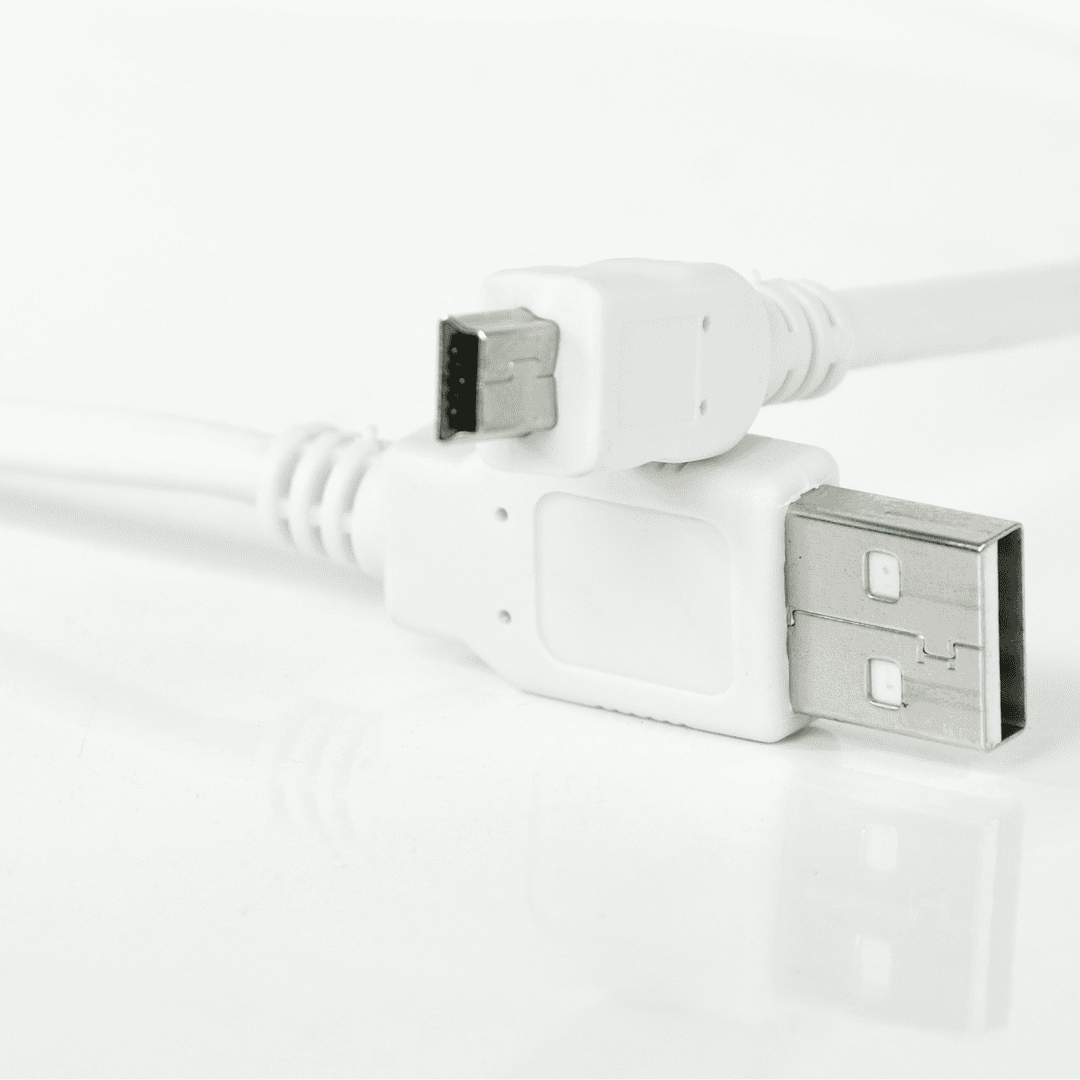
How to Maintain and Care for Your Data Cables
Maintaining your data cables properly is important for ensuring their longevity and performance. Here are a few tips to help:
1. Avoid Bending the Cables
Avoid bending cables at sharp angles, especially near the connectors, as this can cause internal wire damage.
2. Use Cable Organizers
To prevent tangling and wear, use a cable organizer or cable tie to store your cables. This will keep them neat and avoid stress on the connectors.
3. Clean Connectors Regularly
Over time, dust and debris can accumulate on the connectors, causing poor connectivity. Regularly clean the connectors to ensure optimal data transfer and charging.
4. Store Cables Properly
Never store your cables in tight coils or wrapped around objects. Instead, store them loosely to prevent damage to the internal wires.

Where to Buy Data and USB Cables
If you're looking to buy data cables or USB cables, there are many options available online and in stores. It's important to choose a trusted seller to ensure you're getting high-quality cables that meet your needs. Many online platforms offer competitive prices, bulk deals, and customer reviews that can help you make a smart purchase decision.For a wider selection of cables, check out platforms that specialize in tech accessories and mobile accessories, as they usually carry a variety of cables from different brands. Be sure to look for products with warranties to ensure durability.
For a wider selection of cables, check out platforms that specialize in tech accessories and mobile accessories, as they usually carry a variety of cables from different brands. Be sure to look for products with warranties to ensure durability.
Conclusion
Choosing the right data cables and USB cables is essential for the performance and longevity of your devices. By considering compatibility, speed, durability, and charging capabilities, you can ensure your devices work at their best. Whether you need a high-speed cable for data transfer, a durable cable for charging, or a USB-C cable for your modern gadgets, there's a perfect option out there.
When selecting your cables, always prioritize quality over price, as a reliable cable will enhance your device experience and save you money in the long run. Now that you know what to look
