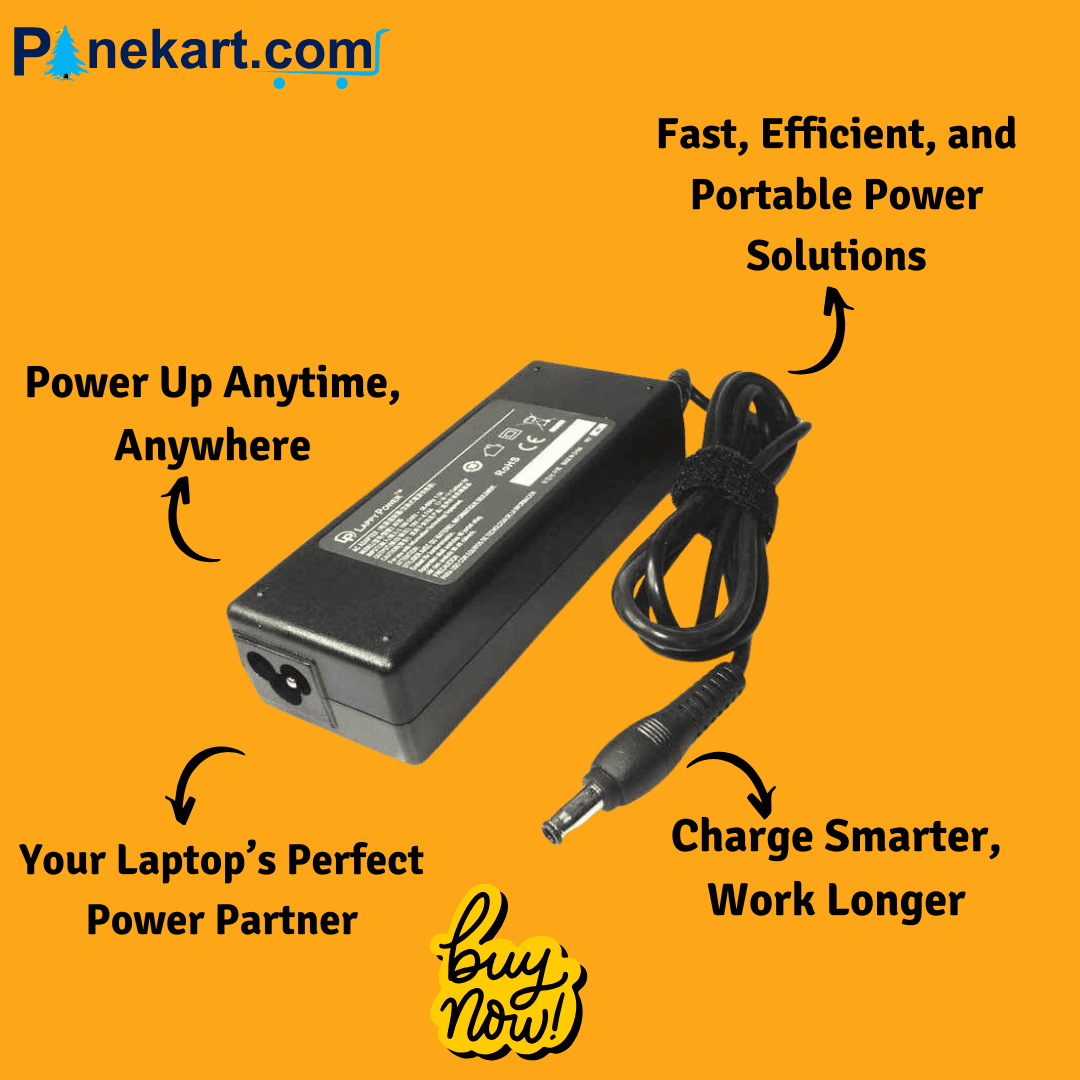A laptop adapter is an essential component of any laptop, ensuring a steady power supply and battery charging. Whether you're replacing an old adapter or looking for a spare, understanding its specifications and features is crucial. In this guide, we’ll cover everything you need to know about laptop adapters, including their types, compatibility, and maintenance tips.
Types of Laptop Adapters
Types of Laptop Adapters
OEM (Original Equipment Manufacturer) Brands
These brands manufacture adapters specifically designed for their laptops:
- Dell
- HP (Hewlett-Packard)
- Lenovo
- Asus
- Acer
- Apple (MacBook Adapters - MagSafe & USB-C)
- Microsoft (Surface Power Adapters)
How to Choose the Right Laptop Adapter
How to Choose the Right Laptop Adapter
Selecting the right laptop charger is crucial to ensure your device functions properly. Here are the key factors to consider:
Voltage & Amperage – Always match the voltage (V) and amperage (A) of your original adapter. A mismatch can damage your laptop.
Connector Type – Ensure the adapter’s plug fits securely into your laptop’s charging port.
Wattage – Higher wattage adapters can work, but lower wattage ones may not provide sufficient power.
Brand Compatibility – Stick to trusted brands to avoid potential issues.
Common Laptop Adapter Issues and Troubleshooting
Common Laptop Adapter Issues and Troubleshooting
Adapter Not Charging the Laptop – Check for loose connections or a faulty power outlet.
Overheating Adapter – Ensure proper ventilation and avoid covering the adapter while in use.
Frayed or Damaged Cable – Replace the adapter immediately to prevent electrical hazards.
Laptop Charging Slowly – Verify if the adapter provides the correct wattage and power output.
Maintenance Tips for Laptop Adapters
Maintenance Tips for Laptop Adapters
Keep It Cool – Avoid placing the adapter on soft surfaces that can block airflow.
Handle with Care – Avoid bending or twisting the cables.
Store Properly – When not in use, wrap the cable loosely to prevent damage.
Use a Surge Protector – Protect your adapter from sudden power surges.
Final Thoughts
Final Thoughts
A reliable laptop adapter ensures uninterrupted performance and extends your laptop’s lifespan. Always invest in a high-quality adapter and follow proper maintenance practices to keep it functioning efficiently. Whether you choose an OEM, third-party, or universal adapter, verifying compatibility is key to a seamless laptop experience.
Need a new laptop adapter? Explore top-rated options and keep your device powered up effortlessly!
Read More Blogs
Read More Blogs
The Ultimate Guide to Headphones & Earphones: Everything You Need to Know
Enhancing Security with Biometric Cable Technology
Buy Electronics Online at Best Prices in India | Pinekart
The Ultimate Convenience: Why You Need a 3-IN-1 Cable
Laptop Keyboard: Everything You Need to Know
A Complete Guide to Acer Laptop Adapters: Types, Compatibility, and Buying Tips