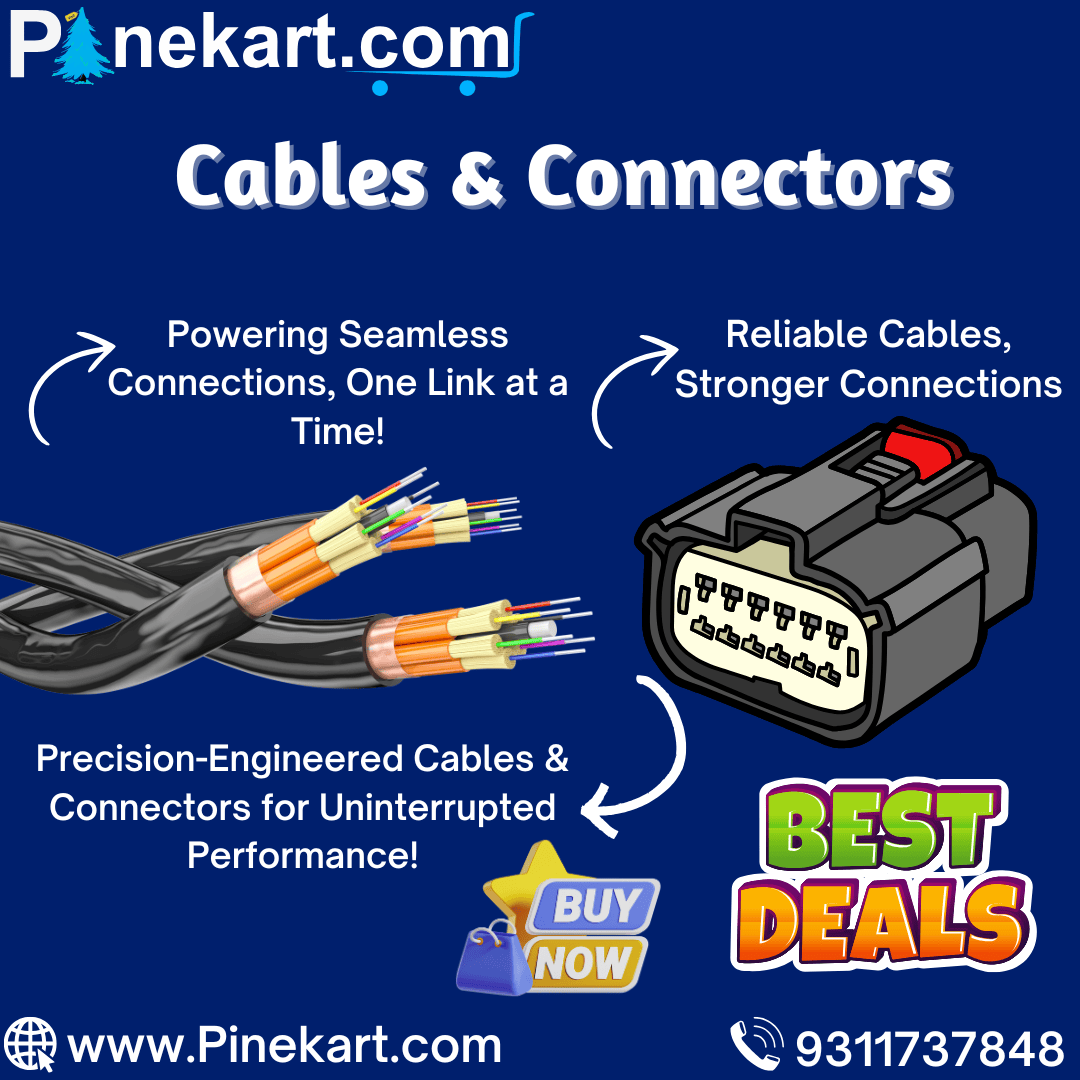In today's digital world, cables and connectors play a crucial role in ensuring seamless communication between devices. From charging smartphones to setting up complex networking systems, these components are essential in our daily lives. Understanding the different types of cables and connectors can help you choose the right ones for your needs.
Types of Cables and Their Uses
Types of Cables and Their Uses
1. HDMI Cables
High-Definition Multimedia Interface HDMI cables are widely used for transmitting high-quality audio and video signals. They are essential for connecting televisions, gaming consoles, and projectors.
2. USB Cables
Universal Serial Bus USB cables are commonly used for charging devices and data transfer. The most popular types include USB-A, USB-B, USB-C, and Micro-USB.
3. Ethernet Cables
Ethernet cables are crucial for establishing wired network connections. They come in different categories, such as Cat5, Cat6, and Cat7, each offering varying speeds and bandwidth.
4. VGA and DVI Cables
These cables are primarily used for connecting computers to monitors. VGA (Video Graphics Array) is an older analog standard, while DVI (Digital Visual Interface) provides better digital signal quality.
5. Audio and Video Cables
Auxiliary (AUX) Cables: Used for audio connections in smartphones, headphones, and speakers.
RCA Cables: Common in older TVs and sound systems for transmitting analog signals.
Optical Cables: Provide high-quality digital audio signals.
6. Power Cables
Power cables supply electricity to various devices, including computers, televisions, and household appliances. Different countries have different power plug standards.
Types of Connectors and Their Uses
Types of Connectors and Their Uses
1. USB Connectors
USB-A: Common for computers and chargers.
USB-C: Faster data transfer and universal compatibility.
Micro-USB: Used in older smartphones and accessories.
2. HDMI Connectors
These come in Standard, Mini, and Micro HDMI sizes to accommodate different devices.
3. Audio Connectors
3.5mm Jack: Used in headphones and mobile devices.
6.35mm Jack: Common in musical instruments and professional audio systems.
XLR Connectors: Used in microphones and high-end audio equipment.
4. Networking Connectors
RJ45: Standard for Ethernet cables.
RJ11: Used in telephone lines.
5. Power Connectors
C13/C14: Found in desktop computers and monitors.
C5/C6: Common in laptop chargers.
Barrel Connectors: Used for various small electronic devices.
Choosing the Right Cable and Connector
Choosing the Right Cable and Connector
When selecting a cable or connector, consider the following factors:
Compatibility: Ensure it matches your device’s input and output ports.
Quality: High-quality cables provide better performance and durability.
Length: Choose an appropriate length to avoid signal degradation.
Purpose: Different applications require specific types of cables and connectors.
FAQs
FAQs
Q1. What is the difference between HDMI 1.4 and HDMI 2.0?
A: HDMI 2.0 supports higher bandwidth, allowing for 4K resolution at 60Hz, whereas HDMI 1.4 supports up to 4K at 30Hz.
Q2. Can I use a USB-C to HDMI adapter?
A: Yes, a USB-C to HDMI adapter allows devices with USB-C ports to connect to HDMI-compatible screens.
Q3. What is the best Ethernet cable for gaming?
A: A Cat6 or Cat7 Ethernet cable is ideal for gaming as it offers high-speed connectivity with low latency.
Q4. Are all USB-C cables the same?
A: No, not all USB-C cables support the same speeds and power delivery. Some only support charging, while others allow high-speed data transfer and video output.
Q5. How do I identify a faulty cable?
A: A cable may be faulty if it causes intermittent connections, slow data transfer, or physical damage such as fraying or bent pins.
Q6. Can VGA be converted to HDMI?
A: Yes, using a VGA to HDMI adapter, but you may need an additional power source and an audio cable as VGA only transmits video signals.
Q7. What is the difference between Optical and AUX cables?
A: Optical cables provide digital audio transmission, while AUX cables use analog signals. Optical cables generally offer better sound quality.
Q8. Is a longer HDMI cable worse for signal quality?
A: Yes, longer HDMI cables (over 50 feet) may suffer from signal degradation. Using an HDMI signal booster can help.
Q9. Can I charge my laptop with a USB-C cable?
A: Yes, if your laptop supports USB-C Power Delivery (PD) and you use a compatible charger.
Q10. What is Thunderbolt 3, and how is it different from USB-C?
A:Thunderbolt 3 uses the same USB-C port but offers higher data transfer speeds (up to 40Gbps) and supports multiple protocols, including DisplayPort and PCIe.
Conclusion
Conclusion
Cables and connectors are vital components in modern technology. Understanding their types and functionalities can help you make informed choices for your devices. Whether you're setting up a home theater, upgrading your gaming setup, or enhancing a network connection, choosing the right cables and connectors ensures better performance, reliability, and efficiency.